Digital Privacy Best Practices: Protecting Your Personal Information Online
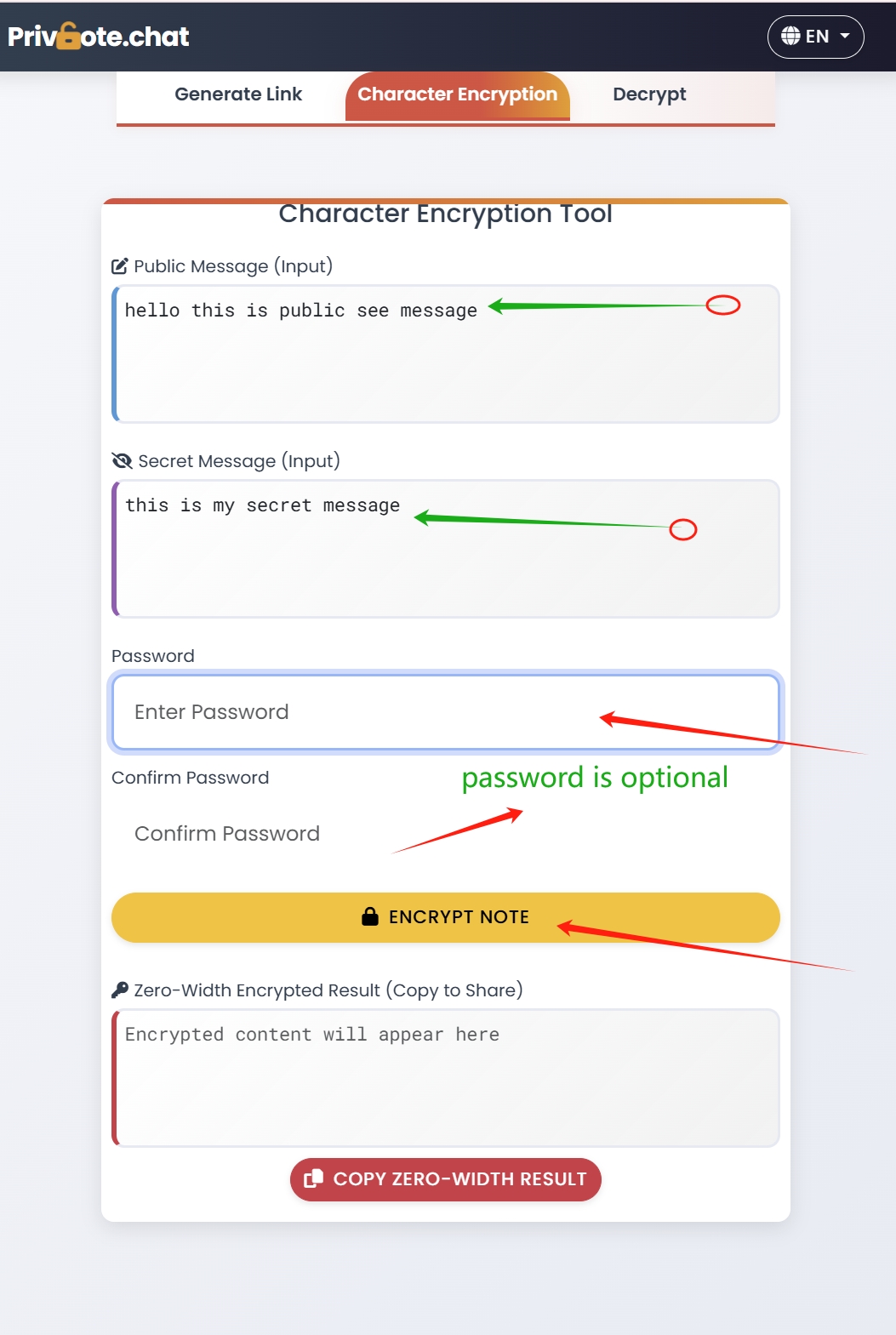
The Digital Privacy Crisis
In 2025, our digital footprints are larger and more detailed than ever before. Every message sent, website visited, and application used generates data that can potentially reveal intimate details about our lives, preferences, and relationships. While this connectivity brings tremendous benefits, it also creates unprecedented privacy challenges.
Consider these sobering statistics:
- The average person has data stored across more than 100 different online services
- 91% of consumers believe they've lost control over how their personal information is collected and used
- Data breaches exposed over 15 billion records in 2024 alone
- Sophisticated tracking technologies can now create detailed behavioral profiles from minimal interaction
These realities make implementing robust digital privacy practices not just advisable but essential for anyone who values their personal information security.
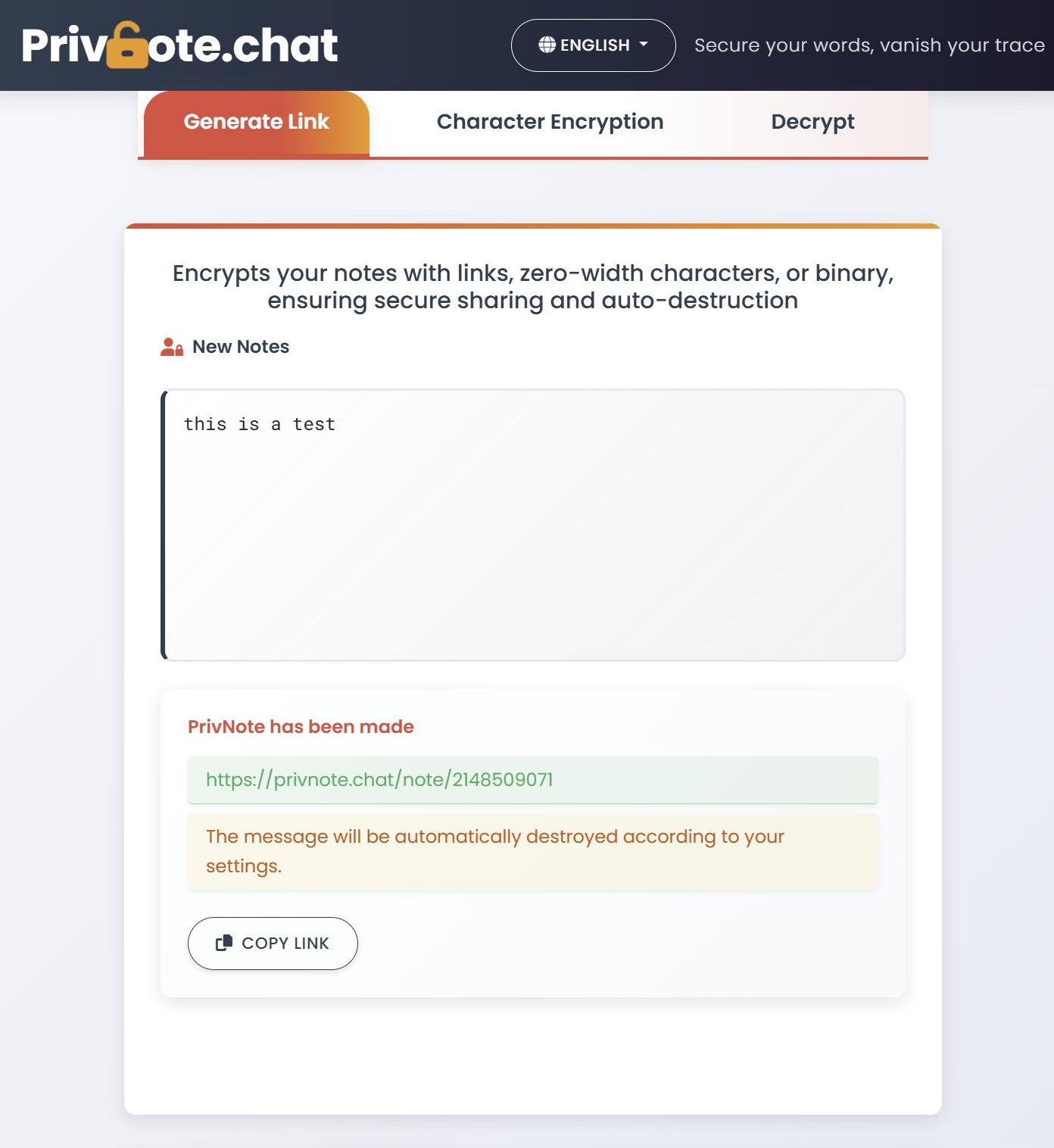
Core Digital Privacy Principles
Before diving into specific best practices, it's important to understand the fundamental principles that should guide your approach to digital privacy:
1. Data Minimization
The less personal information you share, the smaller your potential attack surface becomes. Before providing any personal information online, ask yourself: "Is sharing this data absolutely necessary to achieve my goal?"
2. Control What Persists
Information that exists permanently creates a permanent risk. Whenever possible, use technologies that limit the lifespan of sensitive data or communications.
As shown in the workflow above, services like Privnote automatically destroy messages after they're read, eliminating the risk of long-term data exposure. This "ephemeral by design" approach is a cornerstone of modern privacy protection.
3. Segmentation
Don't put all your digital eggs in one basket. Using different services, accounts, and even identities for different aspects of your online life limits the damage from any single security breach.
4. Encryption by Default
Unencrypted data is vulnerable data. Prioritize services and communication methods that implement strong encryption, especially for sensitive information.
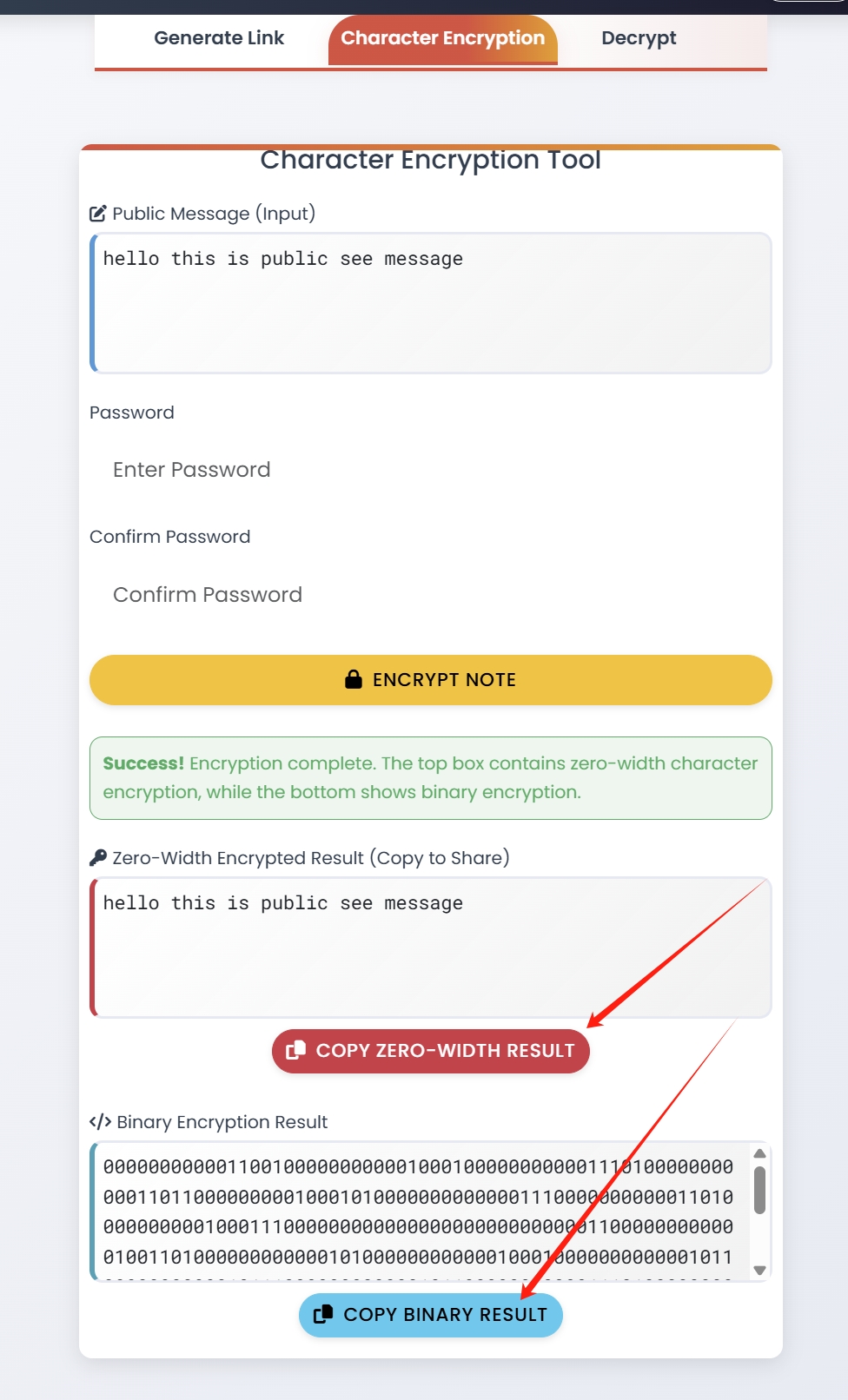
Digital Privacy Best Practices
Securing Your Communications
Use Ephemeral Messaging for Sensitive Information
For truly sensitive communications, self-destructing notes and ephemeral messaging provide a critical layer of protection:
- They limit how long your sensitive information exists in digital form
- They prevent messages from being forwarded or saved by recipients
- They reduce the risk of messages being discovered in future account breaches
Practical Tip
Use Privnote for sharing any information you wouldn't want to be publicly accessible in the future, such as:
- Financial details
- Personal identification information
- Access credentials
- Sensitive personal or business discussions
End-to-End Encryption
For regular communications, prioritize messaging services that offer true end-to-end encryption, meaning only you and your recipient can access the content of messages, with no ability for the service provider to read them.
Email Security
Email remains notoriously insecure for sensitive communications. Improve your email privacy by:
- Using PGP encryption for sensitive emails when self-destructing notes aren't appropriate
- Creating separate email addresses for different purposes (personal, financial, shopping, etc.)
- Being highly selective about what you send via email
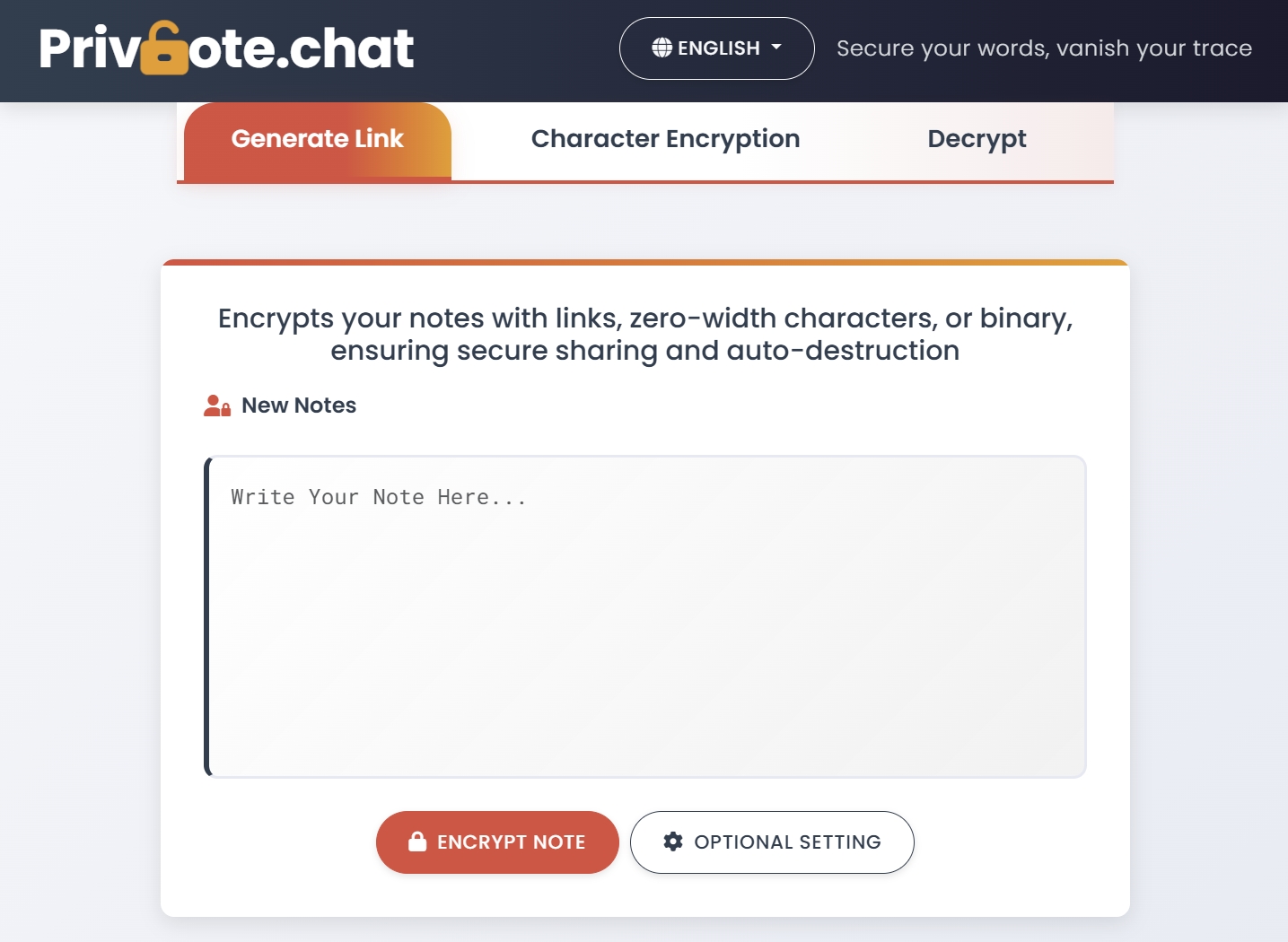
Protecting Your Digital Identity
Password Hygiene
Despite advances in authentication technology, passwords remain a critical vulnerability for many people:
- Use a reputable password manager to generate and store strong, unique passwords
- Enable two-factor authentication on all services that support it
- Never reuse passwords across multiple services
- When sharing access credentials, use secure methods like self-destructing notes
Account Segmentation
Create boundaries between different aspects of your digital life:
- Use separate accounts for high-value services (banking, healthcare) and general use
- Consider using different browsers for different activities (e.g., one for banking, another for general browsing)
- Use virtual credit card numbers for online shopping to limit financial exposure
Social Media Privacy
Social media platforms are designed to collect and monetize your personal information:
- Regularly audit and restrict your privacy settings on all platforms
- Limit the personal information in your profiles
- Be selective about friend/connection requests
- Use private messaging for conversations, but remember that even "private" messages on social platforms are rarely truly private
Minimizing Your Digital Footprint
Browser Privacy
Your web browser can reveal substantial information about your online activities:
- Use a privacy-focused browser or add privacy extensions to your current browser
- Block third-party cookies and trackers
- Consider a VPN for sensitive browsing sessions
- Use private browsing mode when appropriate, but remember it provides only limited protection
Data Broker Opt-Outs
Data brokers collect and sell your personal information from various sources:
- Periodically request removal from major data broker databases
- Consider using paid services that automate the opt-out process across multiple brokers
- Be aware that this is an ongoing process, as your information will likely be re-collected over time
Regular Privacy Audits
Take control of your existing digital footprint:
- Quarterly, search for your personal information online and take steps to remove sensitive data
- Review and clean up old accounts and profiles you no longer use
- Delete old emails, messages, and files that contain sensitive information
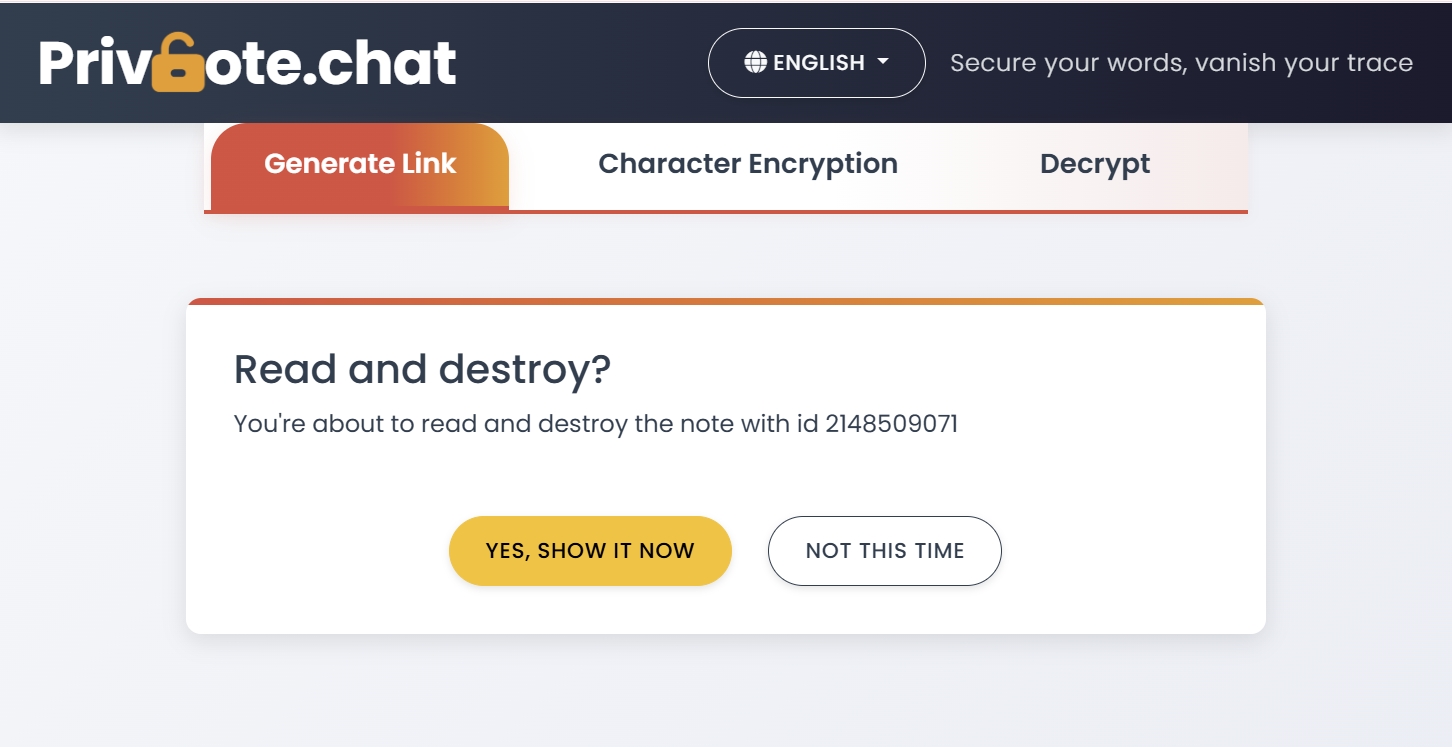
Addressing Common Privacy Vulnerabilities
Mobile Device Security
Your smartphone likely contains more personal information than any other device you own:
- Use a strong device passcode (not just biometrics)
- Keep your operating system and apps updated
- Review app permissions regularly and revoke unnecessary access
- Install apps only from official app stores
- Consider a "mobile firewall" app that monitors and restricts network connections
IoT and Smart Home Devices
Internet-connected home devices create new privacy challenges:
- Maintain an inventory of all connected devices in your home
- Change default passwords immediately on new devices
- Segregate IoT devices on a separate network from your main devices when possible
- Disable unnecessary features, especially voice assistants when not in use
Cloud Storage Security
Cloud storage provides convenience but can create privacy risks:
- Use zero-knowledge encryption services for sensitive files
- Encrypt sensitive documents before uploading them to standard cloud services
- Regularly review and clean up cloud storage accounts
- Be particularly cautious with automatic photo and file syncing features
Building Privacy-Conscious Habits
The most effective digital privacy strategy is one that becomes second nature. Work on developing these privacy-enhancing habits:
The Pause Before Sharing
Before sharing any personal information online, pause and ask yourself three questions:
- Is sharing this information necessary?
- Do I trust the recipient/platform with this information?
- What's the most secure way to share this particular information?
Regular Security Routines
Schedule regular privacy maintenance:
- Monthly: Update passwords for critical accounts
- Quarterly: Privacy audit of social media and key online accounts
- Annually: Comprehensive review of your digital footprint
Privacy-First Decision Making
When choosing between services or tools, make privacy a primary consideration:
- Review privacy policies before creating new accounts
- Choose services with privacy-friendly business models
- Be willing to pay for services that prioritize privacy (free services often monetize your data)
Conclusion: Privacy as an Ongoing Practice
Digital privacy isn't a one-time setup but an ongoing practice that evolves with changing technologies and threats. By implementing the best practices outlined in this guide and regularly reassessing your privacy needs, you can significantly reduce your digital vulnerability while still benefiting from online services.
Remember that perfect privacy is rarely achievable in today's connected world, but substantial improvements are within everyone's reach. Start with the highest-impact changes—like using self-destructing notes for sensitive communications, implementing strong password practices, and being more selective about the information you share—and build from there.
Ready to take control of your digital privacy? Try Privnote's self-destructing notes as a first step toward more secure communications.