Privnote.chat: Complete Guide and Feature Overview
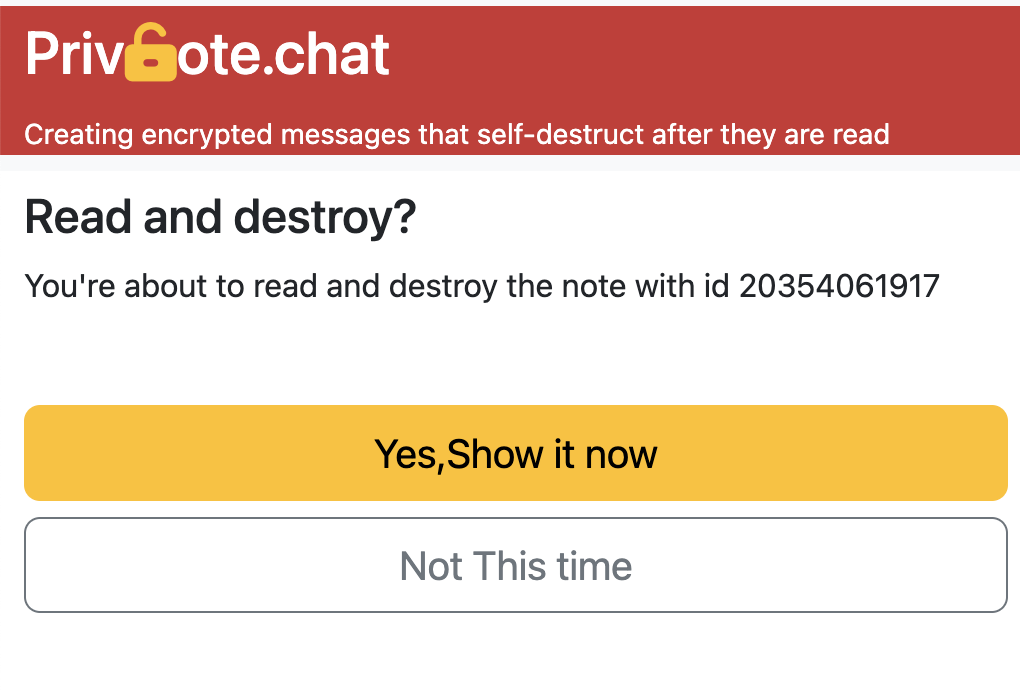
Privnote.chat is a privacy-focused web application designed to securely create, encrypt, and share notes online. It provides advanced encryption features along with a variety of options to control access and privacy of your messages.
Step-by-Step Usage:
1. Creating a New Note
On the homepage, you'll see two separate text boxes:
- Top Box (Regular Message): Enter any regular or public-facing text here.
- Bottom Box (Hidden or Encrypted Message): Enter sensitive or secret content here.
2. Encryption Methods
Click the Encrypt Note button to encrypt your message in two ways:
- Zero-Width Character Encryption: Hidden message embedded within regular text.
- Binary Encoding: Converts hidden message into binary digits (0s and 1s).
3. Generating and Sharing Secure Links
After encryption, Privnote.chat creates a unique, secure link with options to self-destruct after:
- One-time read
- 1 hour
- 4 hours
- 24 hours
- 7 days
4. Decoding and Retrieving Encrypted Content
Even if the original link is expired, users can still decode saved encrypted messages.
Summary of Core Features:
- Dual message input boxes (visible & hidden content).
- Two encryption options: zero-width characters & binary encoding.
- Self-destructing note links.
- Permanent decoding feature.