Burn Notes: Ultimate Guide to Self-Destructing Messages
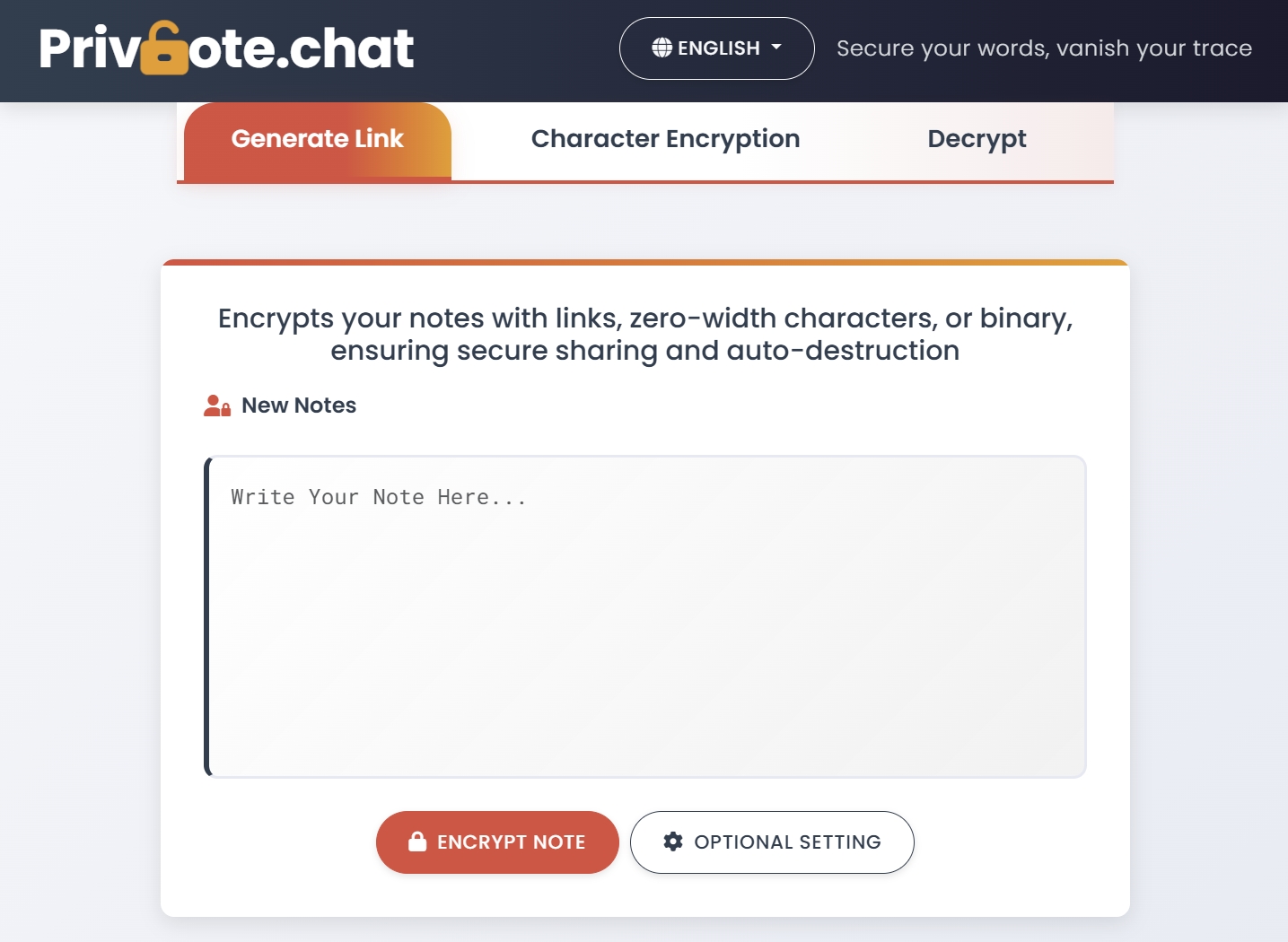
What Are Burn Notes? Understanding the Technology
Burn notes, also called self-destructing messages or disappearing messages, are digital communications designed to automatically delete themselves after being read or after a set period of time. Inspired by the "burn after reading" concept from the spy world, these messages provide enhanced privacy and security by ensuring sensitive information doesn't persist indefinitely in digital form.
Unlike traditional digital communications that create permanent records by default, burn notes embody a "privacy by design" approach where temporary existence is the default state. Once viewed, the message is permanently deleted from servers and becomes inaccessible to both sender and recipient.
The core characteristics that define true burn notes include:
- Automatic destruction - Content is permanently deleted after being viewed or a specified time period
- Server-side deletion - Messages are removed from hosting platforms, not just hidden from view
- Encryption - Content is encrypted during transmission and storage for additional security
- Irrecoverable - Once destroyed, messages cannot be retrieved by either sender or recipient
This approach to digital communication fundamentally shifts the privacy model from "store everything indefinitely" to "retain only as long as necessary"—a principle increasingly recognized in privacy regulations worldwide.
The Digital Privacy Crisis
The average person now creates over 1.7MB of data every second, much of it in the form of digital communications. Without intentional deletion, this information persists indefinitely, creating an ever-expanding digital footprint that presents privacy and security risks. Burn notes offer a practical solution by allowing sensitive information to be shared while minimizing this persistent digital trail.
How Burn Notes Work: The Technical Process
Understanding the technical mechanics behind burn notes can help users make informed choices about which services to trust with sensitive information. While implementation details vary between platforms, most secure burn note services follow a similar process:
1. Creation and Encryption
When a user creates a burn note:
- The message content is encrypted, ideally in the user's browser before transmission
- A unique encryption key is generated specifically for this message
- The encrypted message is stored on secure servers
- A unique URL or identifier is created that references both the message and its decryption key
Quality services like Privnote implement client-side encryption, meaning the message is encrypted before leaving the sender's device. This ensures the service provider never has access to the unencrypted content.
2. Secure Storage
While awaiting access, the burn note exists in a secure state:
- The encrypted message is stored on secured servers
- The decryption key is typically not stored with the message itself
- Advanced services implement zero-knowledge architectures where the service provider lacks the technical ability to access message content
- The message remains available only until viewed or until its expiration time
3. Access and Self-Destruction
When the recipient opens the burn note:
- The encrypted message is retrieved from storage
- The decryption key (often embedded in the URL) is used to decrypt the content
- The message is displayed to the recipient
- Immediately after display, the message is permanently deleted from the server
- The unique URL becomes invalid and cannot be used again
This immediate destruction after viewing is what gives burn notes their name and their distinctive security profile. Once the message is "burned," it's gone forever.
Key Security Features of Quality Burn Note Services
Not all burn note services offer the same level of security. When evaluating different platforms, look for these critical features:
1. End-to-End Encryption
The most secure burn note services implement true end-to-end encryption, meaning:
- Messages are encrypted directly in the sender's browser or app
- Unencrypted content never reaches the service's servers
- The service provider cannot access message content even if compelled by legal processes
- Strong encryption standards (like AES-256) are used
2. No Account Requirements
Services that don't require accounts provide enhanced privacy by:
- Eliminating the connection between messages and user identities
- Reducing the metadata associated with communications
- Preventing account breaches from compromising message security
- Enabling anonymous use without personal information collection
3. Customizable Destruction Triggers
Flexible options for message destruction enhance security by allowing users to:
- Set messages to self-destruct immediately after viewing
- Establish time-based expiration regardless of viewing status
- Limit the number of times a message can be viewed
- Manually trigger destruction if needed
4. Additional Security Layers
Advanced security features may include:
- Password protection requiring additional authentication to view messages
- IP access restrictions limiting message viewing to specific networks
- Notification systems alerting senders when messages are viewed
- Reference name capabilities allowing context without revealing content
5. Transparent Privacy Practices
Trustworthy services are transparent about:
- What data they collect (and don't collect)
- How long any metadata is retained
- Their approach to law enforcement requests
- The technical implementation of their security measures
12 Practical Use Cases for Burn Notes
Burn notes serve legitimate privacy and security needs in numerous scenarios:
1. Credential Sharing
Sharing access information securely:
- Temporary account login details
- WiFi passwords for visitors
- One-time access codes
- Initial passwords that will be changed after first use
Using burn notes for credential sharing prevents sensitive access information from lingering in email inboxes or messaging apps indefinitely.
2. Financial Information Transfer
When financial details need to be communicated:
- Credit card information for one-time purchases
- Banking details for transfers
- Transaction authorization codes
- Cryptocurrency wallet addresses
3. Personal Identification Sharing
For identity verification processes:
- Social security or national identification numbers
- Passport details
- Driver's license information
- Date of birth combined with other identifying information
4. Legal Communication
For sensitive legal matters:
- Case strategy discussions
- Settlement negotiation details
- Confidential client information
- Preliminary legal opinions
5. Healthcare Information
For privacy-sensitive health details:
- Test results
- Medication information
- Treatment details
- Insurance verification codes
6. Business Confidential Information
For sensitive business communications:
- Internal strategic discussions
- Unreleased product specifications
- Pricing information during negotiations
- Merger and acquisition discussions
7. Personal Conversations
For private personal matters:
- Relationship discussions
- Personal confessions or feelings
- Private advice
- Sensitive family matters
8. Travel Arrangements
For secure travel planning:
- Itinerary details
- Booking confirmation codes
- Hotel room numbers
- Transportation arrangements
9. Academic Integrity
For educational settings:
- Providing feedback on drafts
- Sharing research notes
- Discussing academic integrity concerns
- Providing guidance without enabling plagiarism
10. Event Planning
For coordinating events:
- Surprise party details
- Gift coordination
- Venue access information
- Special arrangement details
11. Two-Factor Authentication Backup
For security recovery options:
- 2FA backup codes
- Recovery phrases
- Security question answers
- Emergency access information
12. Time-Limited Offers
For information with natural expiration:
- Limited-time discount codes
- Flash sale information
- Time-sensitive opportunities
- Temporary access offers
Real-World Example: Professional Use Case
A financial advisor needed to share specific investment account details with a client for verification purposes. Rather than sending this sensitive information through email where it would remain indefinitely, they used a burn note with password protection. After the client verified the information and updated their records accordingly, the message automatically self-destructed, leaving no persistent digital record of the complete account details in their communication channels.
Best Practices for Using Burn Notes Securely
To maximize the security benefits of burn notes, follow these best practices:
1. Choose the Right Delivery Method
The security of a burn note depends partly on how you share the access link:
- Avoid sending burn note links through unsecured email for highly sensitive information
- Consider using a different channel for the link than you use for explaining its purpose
- For maximum security, deliver links via end-to-end encrypted messaging apps or in person
- Be aware that the delivery channel could preserve metadata about the communication even if the content is destroyed
2. Utilize Additional Security Features
Enhance protection with available security options:
- Add password protection when sharing particularly sensitive information
- Set appropriate expiration times based on when the recipient will likely access the message
- Use reference names that provide context without revealing sensitive content
- Enable read receipts when available to confirm message access
3. Segment Sensitive Information
For highly sensitive data, consider security through separation:
- Split critical information across multiple burn notes
- Send different components through different channels
- Use partial information with pre-established patterns
- Include only the minimum necessary sensitive information
4. Communicate Expectations Clearly
Ensure recipients understand the nature of burn notes:
- Alert them that the message will self-destruct after viewing
- Advise them to be ready to read and potentially record the information
- Explain any additional security measures like passwords
- Confirm they've successfully accessed the information
5. Be Mindful of Content
Consider what you include in your burn notes:
- Avoid including unnecessary identifying information
- Use code words or references understood only by the recipient
- Remember that content could be captured via screenshot despite the self-destruction feature
- Consider whether the information truly needs to be sent at all
Understanding the Limitations of Burn Notes
While burn notes provide significant privacy benefits, it's important to understand their limitations:
1. Screenshot Vulnerability
The most fundamental limitation of burn notes is that they cannot prevent recipients from:
- Taking screenshots of message content
- Using screen recording software
- Photographing the screen with another device
- Manually copying content before destruction
This means the security of burn notes ultimately depends on both technical measures and the trustworthiness of recipients.
2. Delivery Channel Risks
Security considerations beyond the burn note itself:
- The method used to share access links may create persistent records
- Email or messaging systems might automatically backup or archive communications
- Network monitoring could potentially capture information in transit
- Browser history might record visits to burn note services
3. Legal and Compliance Considerations
Regulatory and legal contexts matter:
- Some industries have record-keeping requirements that prohibit ephemeral messaging for certain communications
- The use of burn notes could potentially be viewed negatively in legal proceedings
- Privacy and data protection laws vary by jurisdiction and may affect how burn note services operate
- Corporate policies may restrict the use of self-destructing messages for business purposes
4. Service Provider Considerations
Trust in the platform itself is essential:
- Service providers could potentially be compromised
- Technical failures might affect message delivery or destruction
- Privacy policies and practices can change over time
- Business models might affect security priorities
5. User Experience Factors
Practical usage considerations:
- Recipients may accidentally close messages before fully reading them
- Time-limited messages may expire before being viewed
- Password protection adds security but also complexity
- Some users may not understand the ephemeral nature of these messages
Comparing Top Burn Note Services
Several services offer burn note functionality, each with different features and security approaches:
Privnote
Key Features:
- Client-side encryption ensuring content is encrypted before leaving your device
- No account required, maximizing anonymity
- Optional password protection for additional security
- Reference name capability for providing context
- Customizable expiration times
- Email notification when notes are read (optional)
Best For: Users seeking a straightforward, anonymous service with strong security fundamentals and no registration requirements.
Burn Note
Key Features:
- Progressive disclosure showing only portions of the message at once
- Anti-screenshot measures
- Time-limited viewing windows
- Customizable destruction settings
Best For: Users particularly concerned about screenshot risks who want additional technical measures against content capture.
Signal
Key Features:
- End-to-end encryption for all communications
- Disappearing messages with customizable timing
- Open-source code for transparency
- View-once media options
- Requires phone number for account creation
Best For: Users seeking a comprehensive secure messaging platform with burn note options integrated alongside regular communications.
Confide
Key Features:
- Message content revealed by swiping (reading line by line)
- Screenshot prevention technology
- Messages disappear after reading
- Read receipts
- Requires account creation
Best For: Business users seeking advanced anti-screenshot features and formal confirmation of message receipt.
Wickr
Key Features:
- End-to-end encryption
- Customizable message expiration times
- Secure file sharing
- Video messaging with burn capabilities
- Group messaging options
Best For: Teams and organizations needing secure ephemeral communications with file sharing capabilities.
The Future of Self-Destructing Communication
Burn notes represent an evolving technology area with several emerging trends:
Advancing Anti-Screenshot Technologies
Technical measures to prevent content capture are advancing:
- Dynamic content display methods that make screenshots less useful
- Improved detection of screenshot attempts
- Watermarking technologies that identify the source of leaked information
- Segmented content delivery systems
Blockchain Integration
Distributed ledger technologies may enhance burn note verification:
- Cryptographic proof of message destruction
- Decentralized storage solutions
- Smart contracts governing message access and destruction
- Immutable audit trails of message metadata (while preserving content privacy)
Expanded Media Types
Self-destructing capabilities are expanding beyond text:
- Self-destructing document sharing
- Ephemeral video messaging
- Temporary file access systems
- Self-destructing collaborative workspaces
Regulatory and Corporate Adaptation
The legal and business landscape is evolving:
- Clearer guidelines for appropriate ephemeral messaging in regulated industries
- Corporate policies balancing security benefits with compliance requirements
- Legal precedents regarding ephemeral messaging
- Privacy regulations potentially encouraging data minimization through ephemeral communications
As digital privacy concerns continue to grow, burn notes and similar ephemeral communication technologies will likely become increasingly mainstream, with continuing innovation balancing security, usability, and compliance considerations.
Conclusion: Responsible Use of Burn Notes
Burn notes provide a valuable privacy tool in an era of endless digital records and growing security threats. They offer a practical way to share sensitive information without creating permanent digital copies that increase risk over time.
When used responsibly, these self-destructing messages can:
- Enhance privacy by implementing data minimization principles
- Reduce security risks by limiting the persistence of sensitive information
- Provide practical tools for legitimate communication needs
- Give individuals greater control over their digital footprint
However, the effectiveness of burn notes depends on both selecting the right technical solution and using it appropriately. By understanding the capabilities, limitations, and best practices for self-destructing messages, you can incorporate them into your communication strategy as a powerful tool for protecting sensitive information in an increasingly digital world.
